New to Brookdale
If you are new to Brookdale, the following links will help you get started and connected to IT resources.
| Getting Connected-Steps for Students and Employees | |||||
|---|---|---|---|---|---|
1. Change your Password |
2. Connect to Wireless Network |
3. Check your Brookdale Email |
4. Log into Experience |
5. Access Microsoft Apps |
6. Access MyBrookdale Mobile |
| Support for All | |||||
|---|---|---|---|---|---|
IT Help Desk |
FAQs |
Student IT Guide |
Employee IT Handbook |
||
Contact the OIT Help Desk 24/7 | Phone 732-224-2829 | Email | Create a Support Ticket | Report Spam
 Bookstore
Bookstore  Self Service
Self Service  Video Library
Video Library 
